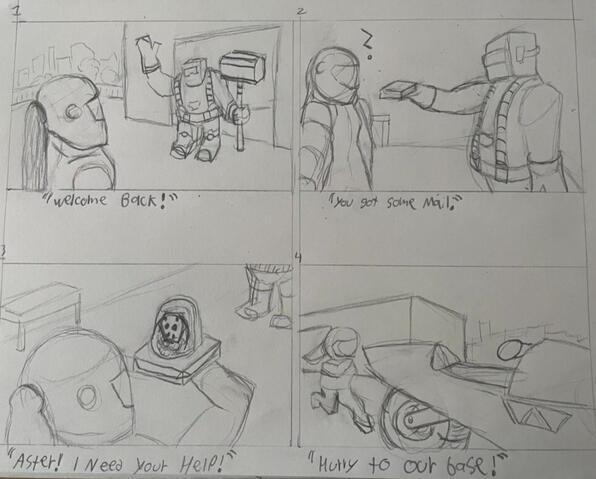choscenic
My Design Process:
1. What needs to be shown?
2. What layout works best for the user?
3. How do we implement our art elements cohesively?
4. Lastly, reiterate the design until polished.
Here's the process used for the character select screen for my team's published game, Treble Thieves:
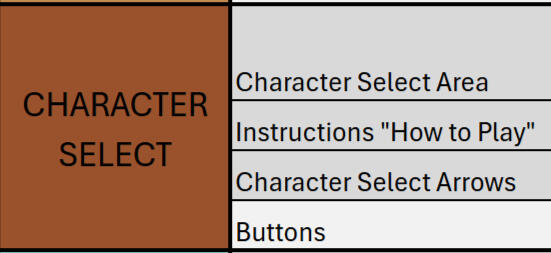
My team used Microsoft Excel to keep track of what each menu needed
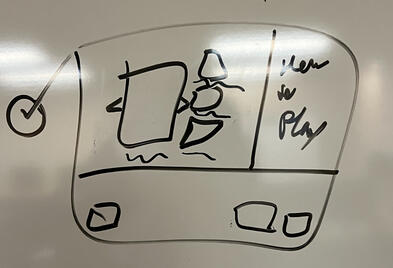
We quickly iterated layout concepts, debated, and voted on the design

I then combined this with our pre-existing art assets and style to make a cohesive menu

And after many iterations before this one, we ended up with our final version
choscenic
the ui/ux of treble thieves

Treble Thieves Main Menu: Players can play, adjust game options, quit, and look at the game credits
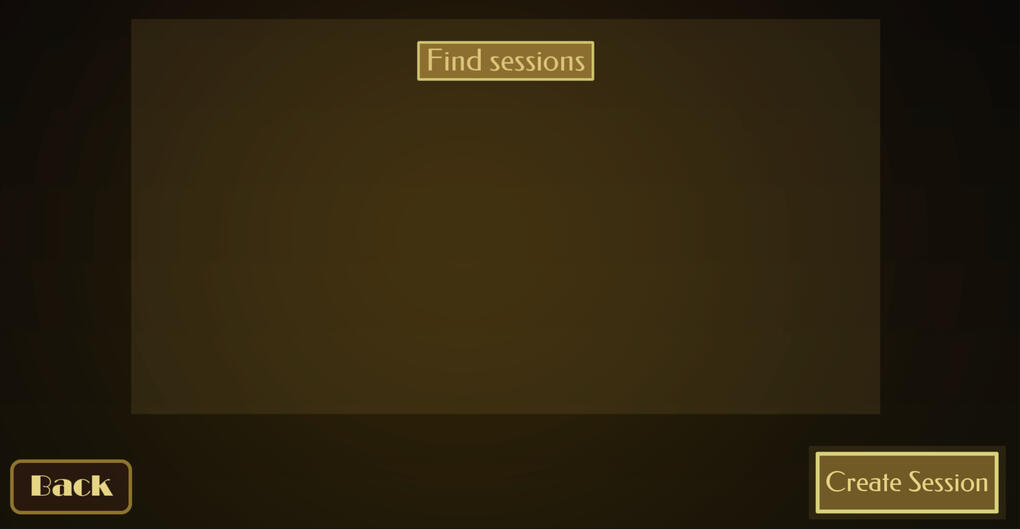
Find Session Menu: Players can find a session or create their own

The Lobby Menu: Where players choose their character, see other players, and learn the goals of the game.

The Gameplay HUD: Players can see the scoreboard, the timer, button controls, and moving indicators for the artifact and the goal.

The Results Menu: Players can see the results of their game and can go back to the Session Menu to play again
choscenic
Weird awesome magik!
My solo project - A Battle Royal of Wizards using some Weird, Awesome Magic
The Level design of treble thieves
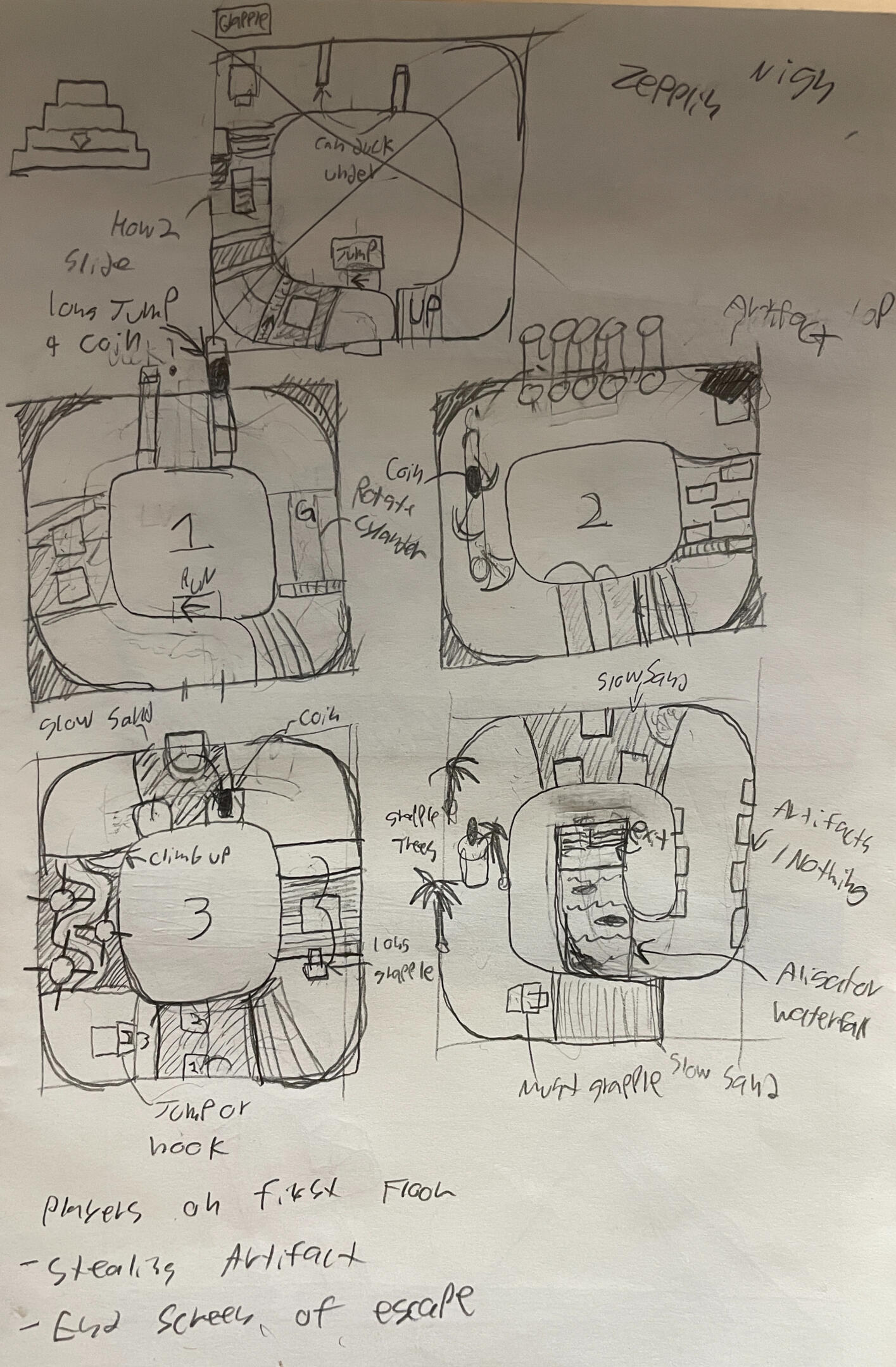

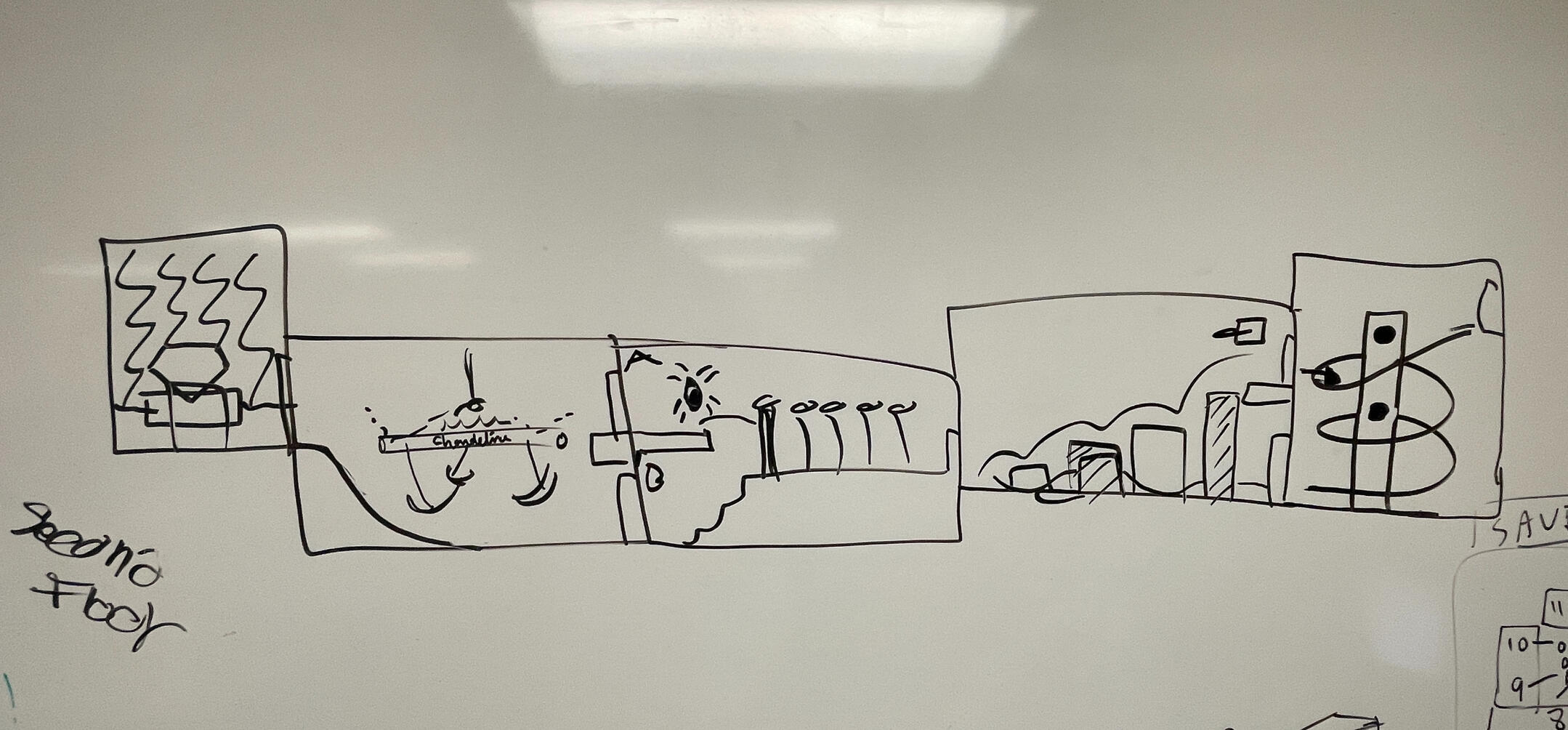
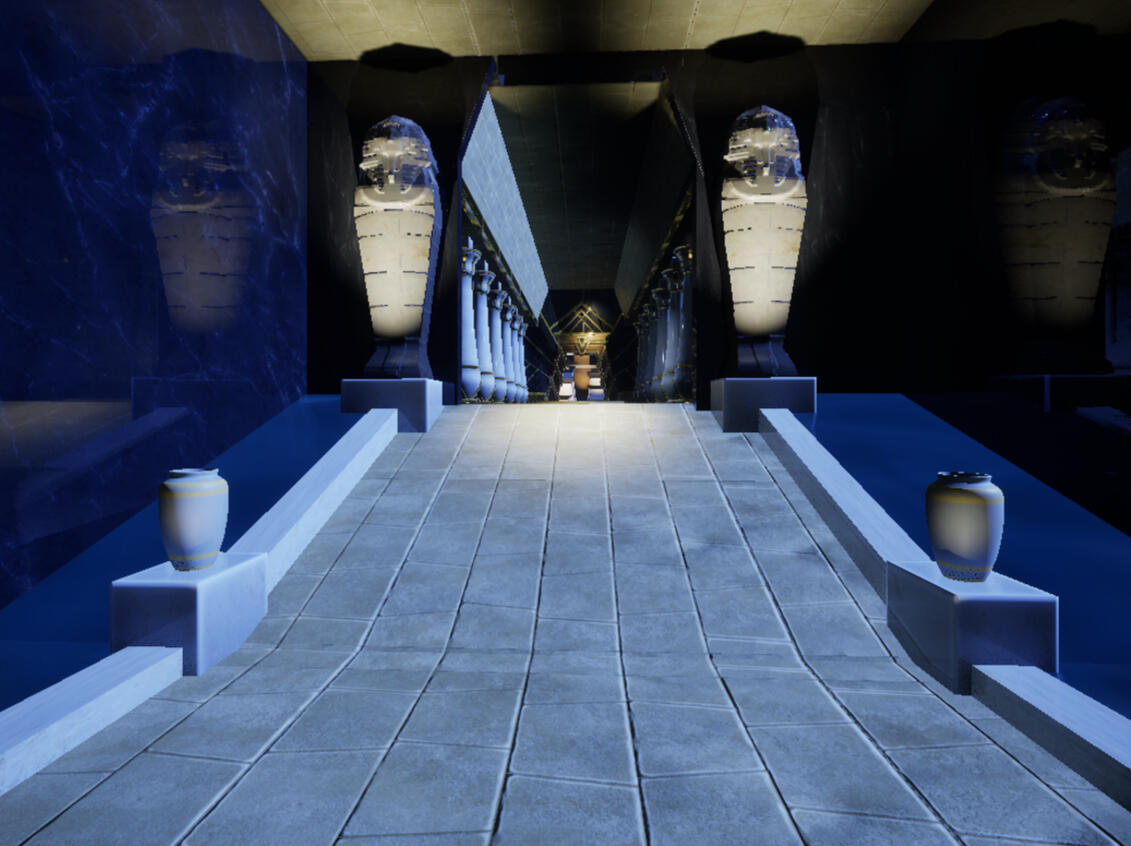
The Rainy, Oceanside Village
My final for my Junior Game Art class. Full post is on my Art Station (choscenic)
The Making of: Skyline Citygirl
Shown at M+DEV 2024. I was in charge of color design, story, and sound effects.Here is the making of the comics seen after each level: